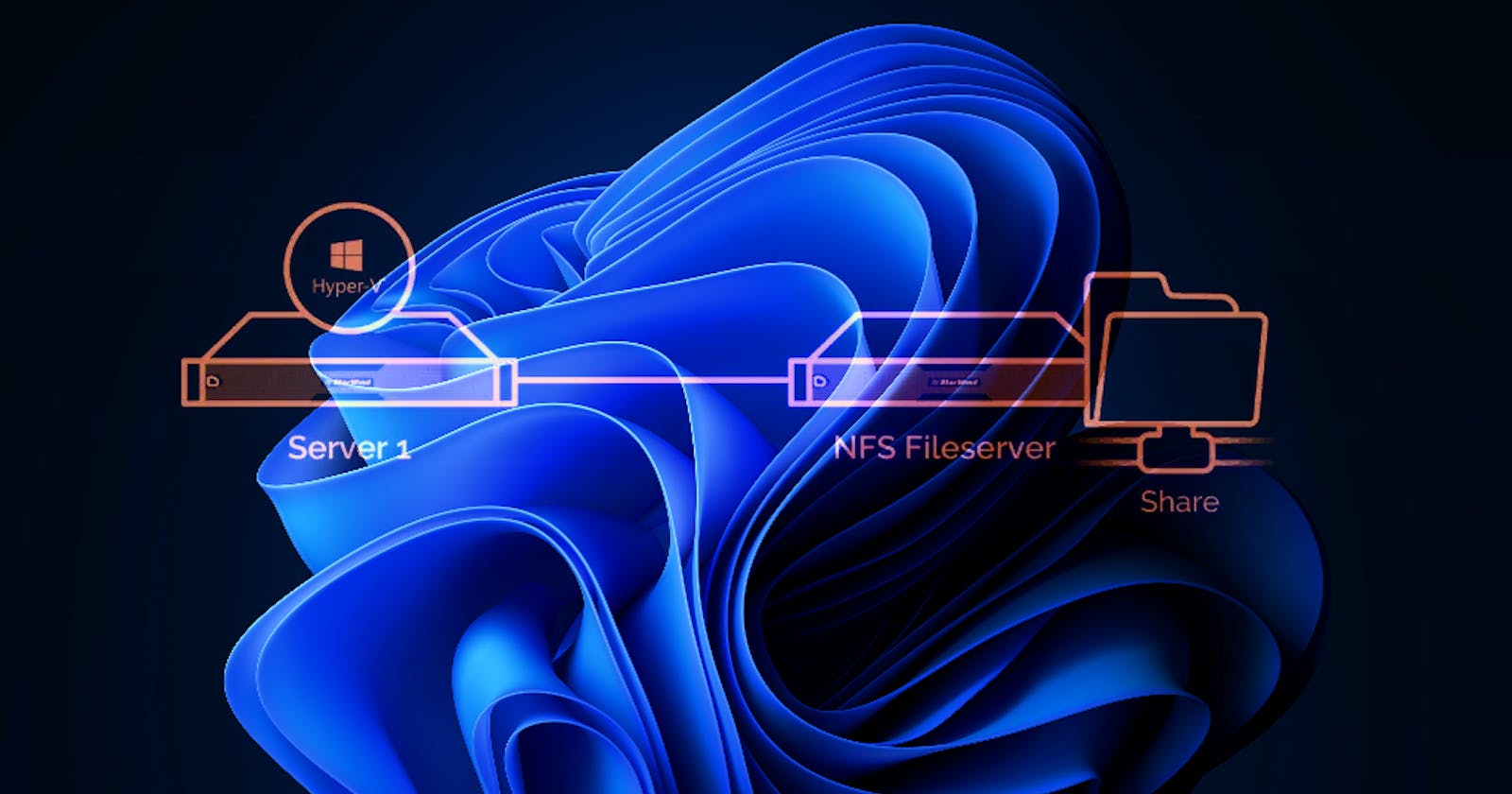Using the NFS protocol, you can transfer files between computers running Windows and other non-Windows operating systems, such as Linux or UNIX.
NFS in Windows Server includes Server for NFS and Client for NFS. A computer running Windows Server can use Server for NFS to act as a NFS file server for other non-Windows client computers. Client for NFS allows a Windows-based computer running Windows Server to access files stored on a non-Windows NFS server.
Requirements
Windows and Windows Server versions
Windows supports multiple versions ofthe NFS client and server, depending on operating system version and family.
| Operating Systems | NFS Server Versions | NFS Client Versions |
| Windows 7, Windows 8.1, Windows 10 | N/A | NFSv2, NFSv3 |
| Windows Server 2008, Windows Server 2008 R2 | NFSv2, NFSv3 | NFSv2, NFSv3 |
| Windows Server 2012, Windows Server 2012 R2, Windows Server 2016, Windows Server 2019 | NFSv2, NFSv3, NFSv4.1 | NFSv2, NFSv3 |
Installation
Server OS:
Install-WindowsFeature NFS-ClientDesktop OS:
Enable-WindowsOptionalFeature -FeatureName ServicesForNFS-ClientOnly, ClientForNFS-Infrastructure -Online -NoRestart